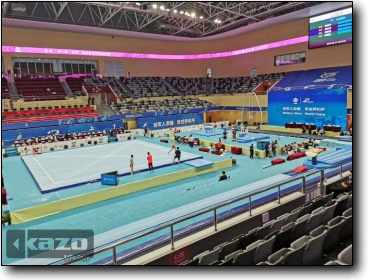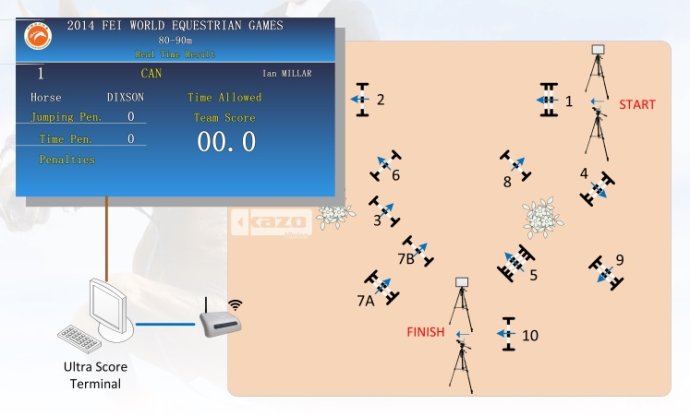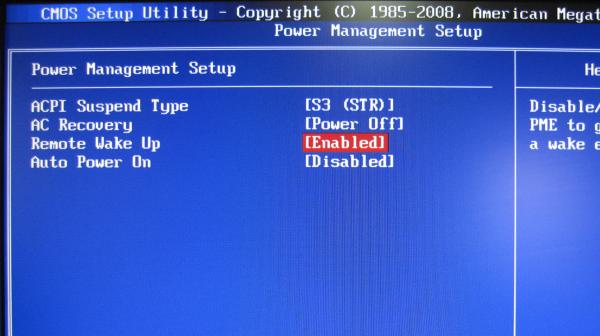· PC Remote Wakeup Software (FREEWARE)
· Two Simple Steps to enable the Remote Wakeup
· (1) Go to the "BIOS" settings on the PC. And turn on the "Remote Wake Up" option.
(2) Add the PC's information into controller software. The MAC address must be input correctly, you could using the auto search function to get the MAC address during the remote PC opened.
·
Now you can close that PC, and press the "Wakeup" button in the controller software to wakeup it remotely.
· Shutdown PC remotely
· You also could use our software to shutdown the PC remotely. You will need to install the client software on the PC. Execute the installer, and select "Remote Control Client" to install the client to that PC.
Free Download: http:///p?group=multimedia&subgroup=remotewakeup&lang=chs